Optonet Vision Unit Documentation
1.6.How to check if my optotypes are well calibrated?
1. Box Numbers
Before beginning the visual measurements, it should be verified that the vision unit is correctly calibrated. Therefore, the Screen Calibration setup needs to be checked to ensure that the correct figures (in millimeters) appears in the boxes for the “horizontal segment width” (1) and for the viewing distances between the patient and the screen (2 & 3). The precision of these figures has a strong influence on the values obtained.
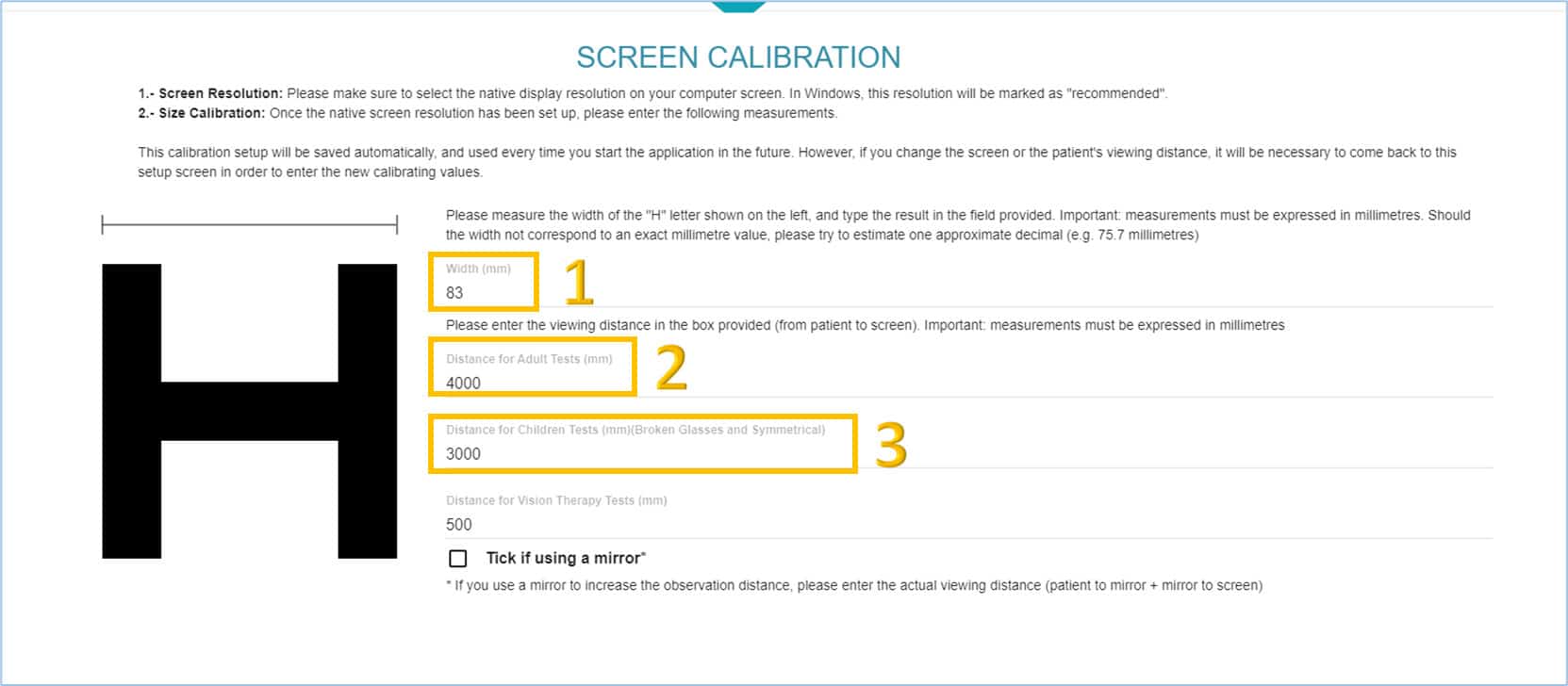
2. Letter Measurement
The Optonet Vision Unit has also an option to verify that the calibration data we have introduced are correct. To do so, we need to open a VA optotype with letters, and then proceed to isolate one letter (can do by pressing “L” on the keyboard). Here, we have chosen a letter corresponding to 6/60 (20/200) VA (VA value is displayed on the lower right corner).
By clicking repeatedly with the mouse on the VA score (or on the letter “W” of the keyboard / or the VA icon of the tablet Remote Controller), the VA score will be expressed in different notations: logarithmic, VAR, Decimal, Snellen (feet & meters) and finally the height (in millimeters). This letter measurement should match the indicated VA shown for the viewing distance established. Now you can measure the height with a small ruler resting on the screen (Letters with a vertical stroke are easier for this task).
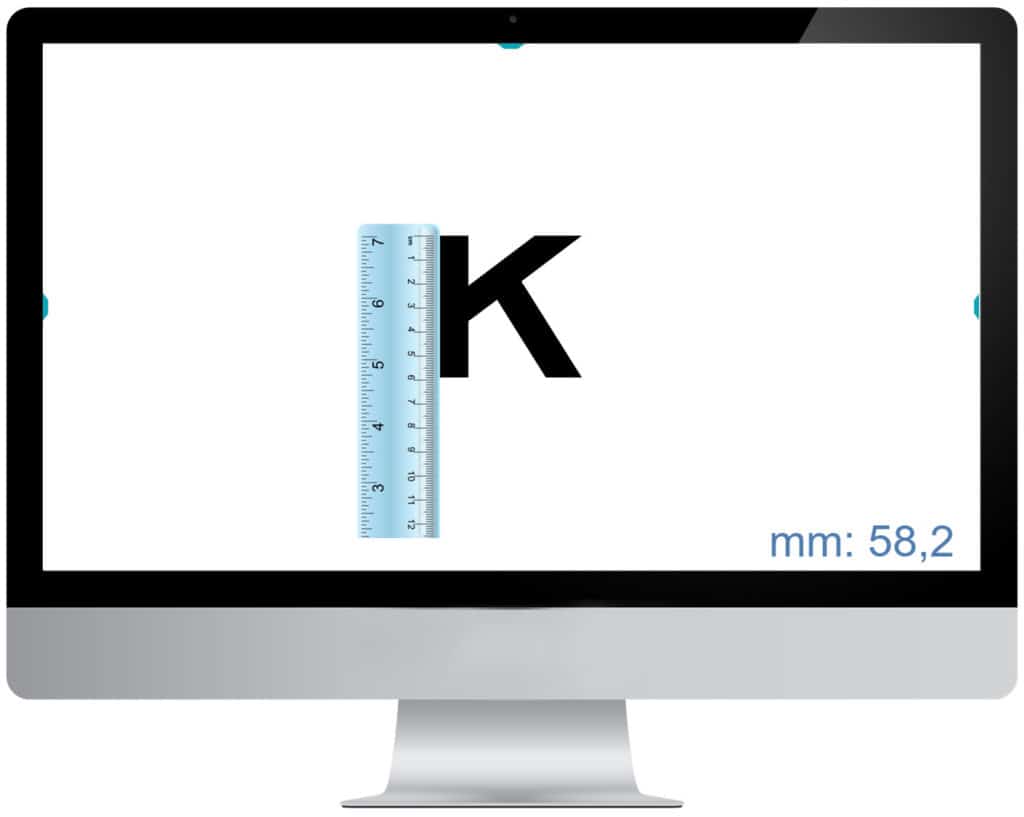
This confirms that we have correctly introduced the measurement of the H on the initial calibration Screen.
To verify if the viewing distance has been correctly indicated, you can follow the next link and then write the height of a letter corresponding to 6/60 VA, and also the viewing distance of your testing room in millimetres. Then you can verify if all the calibration parameters introduced are correct.
https://optonet.co.uk/charts-calibration/


